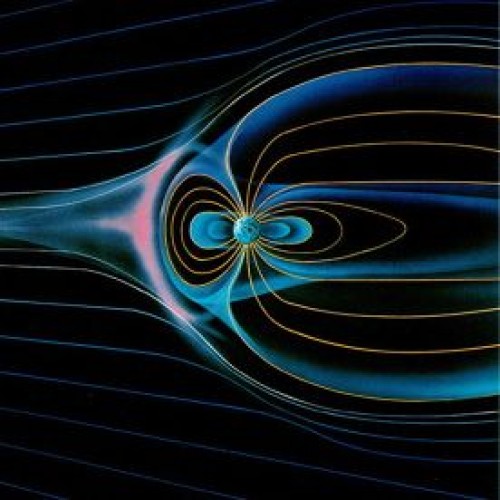Magnetic Apogee Detector
- Product Code: MAD
- Availability: Out Of Stock
Call for price

Imagine using the magnetic forces of the Earth itself to control your rocket! With the Magnetic Apogee Detector by Professor Robert Galejs of MIT you can!
Nearly everyone is familiar with the horizontal component of the Earth's magnetic field. It is this component that allows compasses to point north. Over most of the Earth, this horizontal field is only a small component of the total field.
The field lines originate at the south magnetic pole and terminate at the north magnetic pole. The angle that this field makes when it intersects the Earth's surface is known as the inclination angle.
This angle varies from about 60 degrees in the south to about 75 degrees in the north. Since the magnetic field has a large vertical component, it is possible to use it as a reference to sense a rocket's orientation and to set off an ejection charge when the rocket tips over at apogee.
The Earth's magnetic field may be used as a reference for the model rocket recovery deployment. A flight tested magnetic apogee detection sensor is described, complete with a schematic diagram. This design is simple, inexpensive and appears to work reliably. This new device senses the rocket's orientation with respect to the Earth's field and triggers ejection when the rocket noses over near apogee. I am very happy with its performance and I am currently building a PML Pterodactyl Jr with magnetic deployment for some high power demonstration flights. Will others be as enthusiastic about this new sensor as I am? I certainly hope so, but only time will tell.
- Robert Galejs, 2000
The kit is easy to assemble in 30 to 45 minutes, using a fine-tipped low-wattage soldering iron. A 15 watt soldering iron is readily available from Radio Shack and works well for this kit. Latest revision includes a continuity tester.

Parts which comprise kit shown above |

Shown above configured with 9V battery (top) |
Download pdf of instructions here
See the parts list and instructions online
See an international geomagnetic reference map of the world, 60k pdf
Determine your local geomagnetic fields via NOAA here:
http://www.ngdc.noaa.gov/geomagmodels/IGRFWMM.jsp
Read about the Phillips KMZ51 sensor chip here:
http://www.semiconductors.philips.com/pip/KMZ51.html
link opens in new window

|
 Schematic 3, Click to enlarge |
Parts list Marking
1 KMZ51
1 IRF7101
1 LM324
1 LM78l05
1 switch
1 terminal block
2 0.01 uF capacitor green line on cardboard
1 0.33 uF capacitor red line on cardboard
1 1.0 uF capacitor CAb
1 1000 uF capacitor
3 1000 ohm resistor 102
2 10 kohm resistor 1002
1 100 ohm resistor 1000
1 1.0 ohm resistor 1R0
1 2.2 ohm resistor 2R2
1 4.3 Mohm resistor yellow-orange-green-gold
1 3.0 Mohm resistor orange-black-green-gold
1 2.0 Mohm resistor red-black-green-gold
1 1.5 Mohm resistor brown-green-green-gold
1 1.0 Mohm resistor brown-black-green-gold
1 9V battery clip
1 PC board Magnet 2
Assembly and Calibration
1. Compare the traces on the PC board to Figure 1 to check for undesired shorts between the traces. I've looked at all of the boards already, but it doesn't hurt to double check.
2. Solder all components down, as shown in Figure 1 or 3, except for R1 and R2Start with small resistors, capacitors and switch. Be careful with the unmarked brown components, two are 0.01 uF capacitors (green line on cardboard) and one is a 0.33 uF capacitor (red line) Solder chips next. Make sure the chip is oriented properly. The text, bevel and pin 1 mark should correspond to the figure. One sensor that didn't work was returned to me and had one chip oriented the wrong way. For each chip, tack down one corner lead, check the alignment of the other leads, solder down the opposite corner. Check again and then finish the other leads. End with terminal block, 1000 uF capacitor and battery lead. Double check all of your solder joints. Most magnetic sensor anomalies have been due to poor or missing solder joints.
3. Measure resistance across points A and B. Add resistor R1 so that 3.3 ohm < Rab +R1 < 6 ohm, Try to make it around 5 ohms. 2R2 = 2.2 ohm, 1R0 = 1.0 ohm If Rab falls into the above range by itself, solder a small wire (0 ohm) in place of R1. Rab will *not* change after R1 is added.
4. Attach on/off switch or jumper wire across indicated terminal block positions. Attach test LED across other 2 positions (right-most position is +)
5. Attach 9V battery to clip, turn the on/off switch on and depress small switch to reset sensor
6. Unit Calibration: Find elevation angles at which LED goes on, testing away from large ferrous objects and magnets. Highest elevation angle should be towards magnetic north and the lowest to magnetic south. Ideally you want the angle above horizontal to the north to be equal to the angle below horizontal to the south, about 20 degrees in the northeast.(see figure 2)If the angle to the north is too big (case 1), add R2 between vias E and C. If the angle to the north is too small or negative (case 2), add R2 between vias E and D. Start with the 4.3 Mohm resistor. Don't solder R2 until you are close to the ideal case.
The resistors can be identified as follows:
4.3 Mohm = yellow orange green gold
3.0 Mohm = orange black green gold
2.0 Mohm = red black green gold
1.5 Mohm = brown green green gold
1.0 Mohm = brown black green gold
Use of magnetic apogee sensor
Mount magnetic apogee sensor in rocket with the KMZ-51 end up. Attach the on/off switch leads as before. For the e-match/flashbulb connection, I run leads to a phono jack such that when the jack is plugged in, the ejection charge is disconnected. I wire an LED into the jack which allows the unit to be tested at the launch pad just prior to launch.
Here's my checklist
1. Prep rocket and ejection charge
2. Insert phono jack
3. Assure the RSO that this sensor really does work
4. Turn on power
5. Reset sensor via small switch
6. Test operation by tipping rocket over to see if LED lights at the expected angle
7. Load rocket onto launch rod
8. Remove phono plug
9. Launch and enjoy an apogee ejection
Tips/Cautions
Don't use steel or other magnetic components near the KMZ51, use nylon, aluminum or brass instead. Mount the sensor on opposite side of rocket from launch lugs. I've never had a problem, but the steel launch rod may alter the local field of the Earth. Avoid running wires with high currents near the sensor as well, as this may trigger the sensor prematurely.
If you are nervous about the magnetic fields on the pad, follow the checklist through step 6. Then remove the rocket from the pad and repeat step 5. If the sensor still works as expected, finish the checklist. If not, you may have a magnetized launch rod. Try a different rod or pad.
The sensor has been tested successfully with AG-1 and AG-1B flashbulbs and Daveyfire N28-B and N28-F electric matches.
The sensor draws about 6 mA and should run for ~100 hours on a 9V Duracell.
If you want to mount this in a BT-5 some modifications are required. Sand down the edges of the PC board just to where the traces begin. Don't solder on the terminal block, but rather run wires directly to the PC board. You'll need a different battery, so don't use the supplied battery clip. I bought a few custom 9V lithium batteries that are about 11 mm or so in diameter that fit. You can also use a small 12 V battery (Duracell MN21 type) which will fit in a Radio Shack N-cell battery holder.
The calibration does not change with geographic location, but the MAD behavior does vary. For a nominal 70 degree inclination angle, the MAD will deploy a parachute within 20 degrees of horizontal (+20 to the north, -20 to the south and near horizontal to the east or west). If the inclination angle drops to 45 degrees, then the MAD will deploy a parachute within 45 degrees of horizontal (+45 to the north, -45 to the south but still near horizontal to the east or west). It's all a matter of how far off horizontal someone is willing to have the parachute come out. I probably wouldn't use it where the inclination angle was less than 50 degrees or so. The inclination angle at Hawaii is in the mid-30s.
Here's a map showing how the inclination angle varies with location on the Earth:
http://geomag.usgs.gov/charts/IGRF2000.inc.pdf
North America, Europe and Australia are pretty good places to fly a MAD, but all of South America and most of Africa look to be poor places to fly a MAD.
Negative inclination angles in the southern hemisphere are not a problem, just fly the MAD upside down.